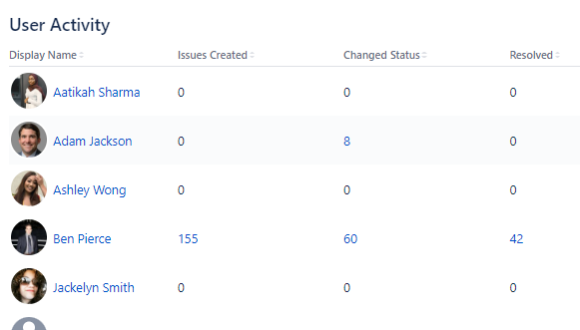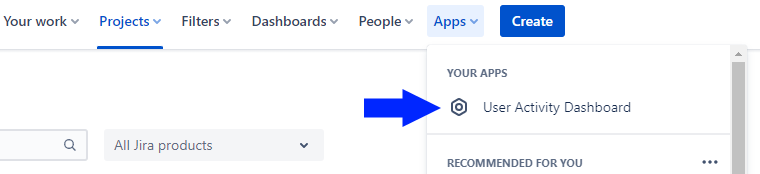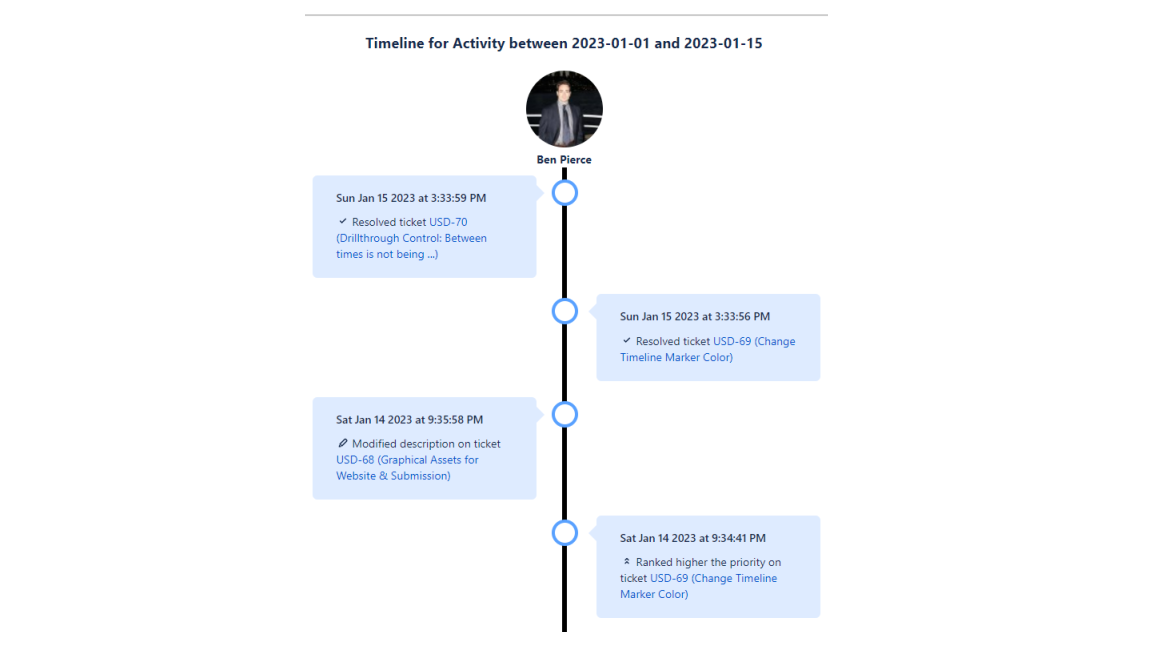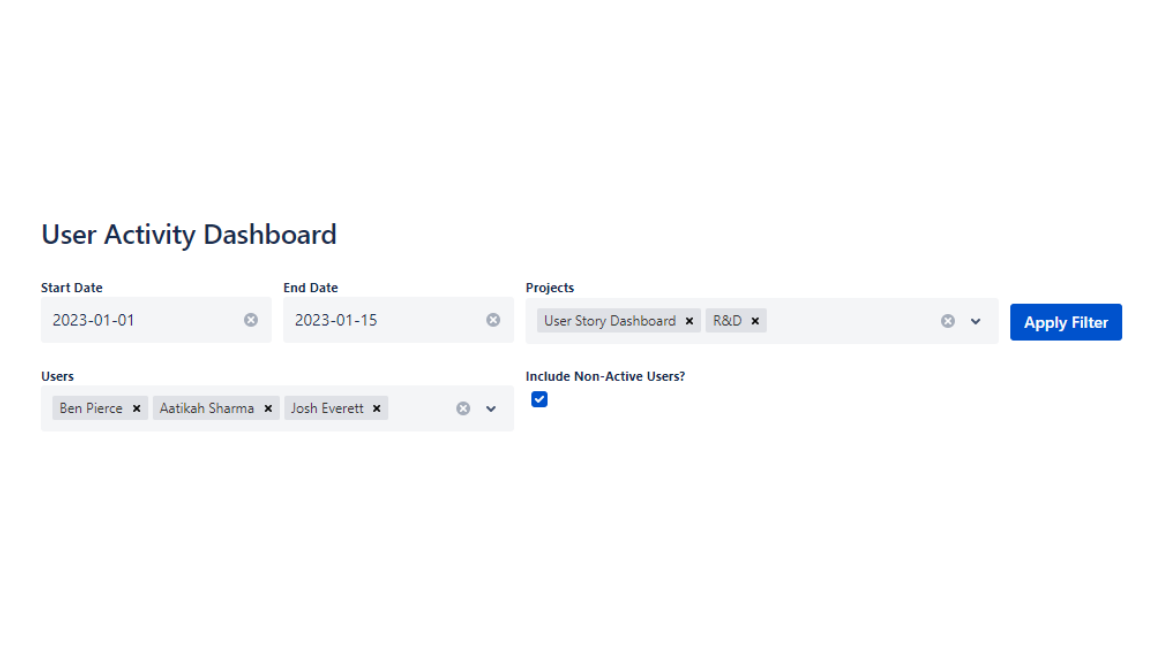The metrics & Jira activity history you need, at your fingertips...
User Activity Dashboard currently tracks:
- Issues Created
- Changed Status
- Issues Resolved
- Changed Assignee
- Issues Reopened
- Comments
- Issue Description Changes
- Issue Priority Changes
- Grand Total Actions